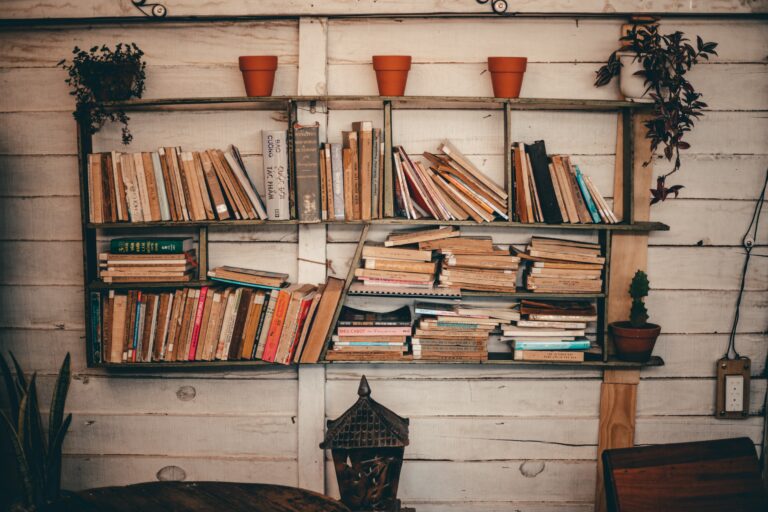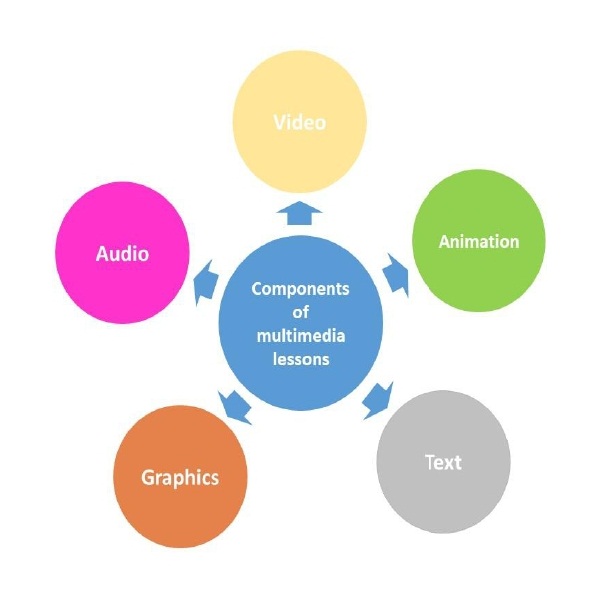
Introduction
History of Information Communication Technology (ICT) is as old as the history of Second World War. Technology changed the way of working for human being. With time technology became handier and made human’s life easier. ICT has effected all the aspects of human Life including research, military, politics, behavioural science, education, and so on. Education is the area which totally depends on communication. With the advancement of ICT, different forms of digital communication have evolved such as digital form of text, graphics, audios, videos and animations. It is the time to prepare Multi Media lesson for online teaching.
Teaching learning is a process which uses more than one way of communication at a time. In the 21st century, teaching learning process has also digitalised in various ways. When more than one way of digitalised media of communication is used in teaching learning process, it is called a multimedia approach of teaching and learning. In higher education, this approach has given some successful results. Now, time is to use Multi Media approach in school education too.
Multi Media
In general, multi media refers to use of more than one media of communication at a time. With the advancement of technology, media has grown from just text, voice and pictures to videos, graphics, and animations. These are the just forms of media, if we see the technology of transferring these forms of media, technology has come very far in both hardware and software. In the field of hardware, we started with print media, radio, televisions, telephone and computer.
Then technology gifted us mobile phones, laptops, notepads and a lot. There is no end of inventions in software. And now is the time we virtually can talk. We can see each other from a distance, we can hear too. The list of software is endless, we have software for business (skype), social media (whatsapp, facebook, facetime, duo), and now for teaching too (Zoom, Google classroom, google meet). Thus, multimedia means using more than one or two technology at the same time for teaching.
Online teaching
Internet is very dynamic term. The moment people use internet to communicate they are called online but after that moment the information, however, retain on internet but the person is offline. A lot of digital data is stored on the local server or personal computer but there is another way of storing digital data known as ‘Cloud computing’.
This involves the storage of data in remote servers which are hosted on the internet, therefore data can be managed and processed from anywhere. Another example is the videos or images you found through Google search or on YouTube, they are also saved in cloud. There is no physical saving arrangement made by Google office to save them.
Although, technology already made many aspects of education easier. But, Internet emerged like the soul of hardware. The internet has become an essential part of our lives and plays a crucial role in the functioning of hardware devices. With the rise of the Internet of Things (IoT), hardware devices are now connected to the internet and can communicate with each other, allowing for seamless integration and automation of various tasks.
The internet has also made it possible for hardware devices to be remotely monitored and controlled, making them more efficient and convenient to use. The combination of hardware devices and the internet has led to the development of smart schools, smart classrooms, and other innovative technologies.
It (Internet) is neither the hardware nor the software. Internet gradually has changed the lifestyle of human being. It is a connection between hardware and software. It is the present form or most creative source of communication so far. The present chapter is about the multimedia lesson for online teaching. The moment when a person is teaching though the internet is online teaching.
MultiMedia lesson
MultiMedia lesson is the lesson which comprise text, audio, video, graphics and animation or some of them to fulfill the learning objectives. Multi Media lessons for online teaching are as important as lesson plans for conventional classroom.
Structure and Development of multimedia lesson for online teaching
There are three stages/categories of multimedia lesson for online teaching i.e. Pre active stage of teaching, interactive stage of teaching and post-active
stage of teaching. The step under each stage definitely will be improvised and modified but the objectives of teaching will remain same. These lessons will use the same methodology but with a multimedia approach which is a distant, flexible, attractive, and attention grabbing approach of teaching.Fig-1.2 elaborates the structure of online teaching. Carefully read the structure in figure, it describes the structure itself.
Pre-active Stage
Pre-active stage of teaching is the stage where teachers are to prepare a multimedia based lesson instead of general lesson plan. Teacher will select the strategy and methodology for teaching which is useful in distant learning. Here, teachers are required to plan a digital lesson comprising required component of multimedia.
Interactive Stage
In the interactive stage of teaching, teacher has to teach online, where internet connectivity is first requirement. There various tools to teach online, but Google meet and Google classroom are more in use. As interactive stage of teaching is the stage of implementation, teacher needs to take care in selecting the tool for interaction. Google meet is a platform for visual interaction with students for which teacher can share the meeting link before starting the class. The documents, pdfs, videos, text, home-work, activities, projects etc on Google classroom with the students.
Post-active Stage
Post active stage of teaching is followed by evaluation. In online teaching, the most critical job is, how to evaluate the students? Face to face interaction is not easy also it is hard to keep a tab on every child in online teaching. There are also technical limitation for conducting examination. But evaluation being a mandatory part of teaching learning process, therefore, by assigning the separate time for tutorials and with the help of parents, evaluation can be done. Hot potatoes is a software which helps in creating puzzles, quizzes and various types of evaluation methods. Teachers can draft the assignment for students at pre-active stage by Using this software to share with students. It automatically mark the students’ performances. At this stage feedback and instructions for parents are also provided through online mode.

Software
As mentioned earlier, there are number of software available for each component of multimedia lesson. These software(s) help in creating interactivity between the five components of multimedia to make a more engaging lesson. The level of interactivity (Reactive, Coactive and Proactive) can vary but it is a key step of developing multimedia lesson. Following are some common software which help in developing a multimedia lesson.
| Sr. No. | Component of Multimedia lesson | Editing Software |
| 1 | Text | Notepad Microsoft Open Office Writer |
| 2 | Graphics | Microsoft paint Cnvas Corel Draw Photoshop |
| 3 | Audio | Adobe Audition Sound Recorder Sony Forge |
| 4 | Video | VLLO app In Shot App Adobe Premiere iMovies Pinnacle Studio |
| 5 | Animation | Microsoft PowerPoint Magic Morph Ulead GIF animator Micromedia Flash Powtoons Videoscribe |
Conclusion
Multimedia lessons for online teaching are the need of hour for which teachers needs to get prepared. This only chapter cannot make them fitted out but definitely it will guide them on this journey. There is a reality of digital world that it cannot be learned through explanation, it is a learning by doing process. The more you work with it, the more you feel confident and it becomes easy. Combining five components of multimedia or multi media lesson for online teaching will make teaching more retentive and effective.
Rajni is an accomplished education professional who holds a PhD in Education and MPhil and MA degrees in Economics. She has extensive experience in research, having published over 16 research articles in peer-reviewed journals and contributed to articles in an edited book. Additionally, Rajni has authored a book in the field of education.
Rajni is passionate about making a difference in the field of education. She is an aspirant who is eager to do something innovative and valuable and is constantly striving towards creating a positive impact. She believes that education is a powerful tool which can change lives and that every student deserves access to quality education.
Rajni has a strong work ethic and a deep commitment to her profession. She is driven by her passion to learn, explore and contribute to the growth of the education sector. Her knowledge and experience in Economics and Education, combined with her intellectual curiosity and research skills, place her in a unique position to push the boundaries and creatively tackle complex challenges in the education field.
Overall, Rajni is an accomplished and driven professional who is poised to continue making a meaningful contribution in the field of education.